Ready solutions
Integrations
Useful
Thanks to Checkbox, Ukrainian entrepreneurs will be able to spend less time on bureaucracy and more on their business.

co-founder

co-founder
Installation
First 30 days of using
Subscription for 1 cash register
If you plan to issue a small
number of receipts, you can do it in your
personal account
Absolute flexibility in plugin settings
for your clients or your own business.
Cost
No expenses for purchasing equipment
Subscription
178.8 UAH per month (including VAT)
Usage
Cost
From 10,000 UAH. Mandatory replacement expenses every 7 years
Subscription
200–300 UAH per moth
Usage
Need to keep accounting books, remember about Z-reports, manually open and close shift
Mobile acquiring
In case of loss connection
Відправка

Безкоштовне
Tax declarations
Support service
If you want to start working with the system, during registration, please add your EDS key, and the system will automatically send all the necessary data for registration with the State Tax Service.
You can also skip this step and use the system in test mode.
Please enter the details of your retail point, add a cash register, and upload the cashier’s digital signature key. The system will automatically retrieve all the data from the owner’s digital signature key.
In the “Products” section, add the goods and services you will be selling. You can also track the inventory of your products.
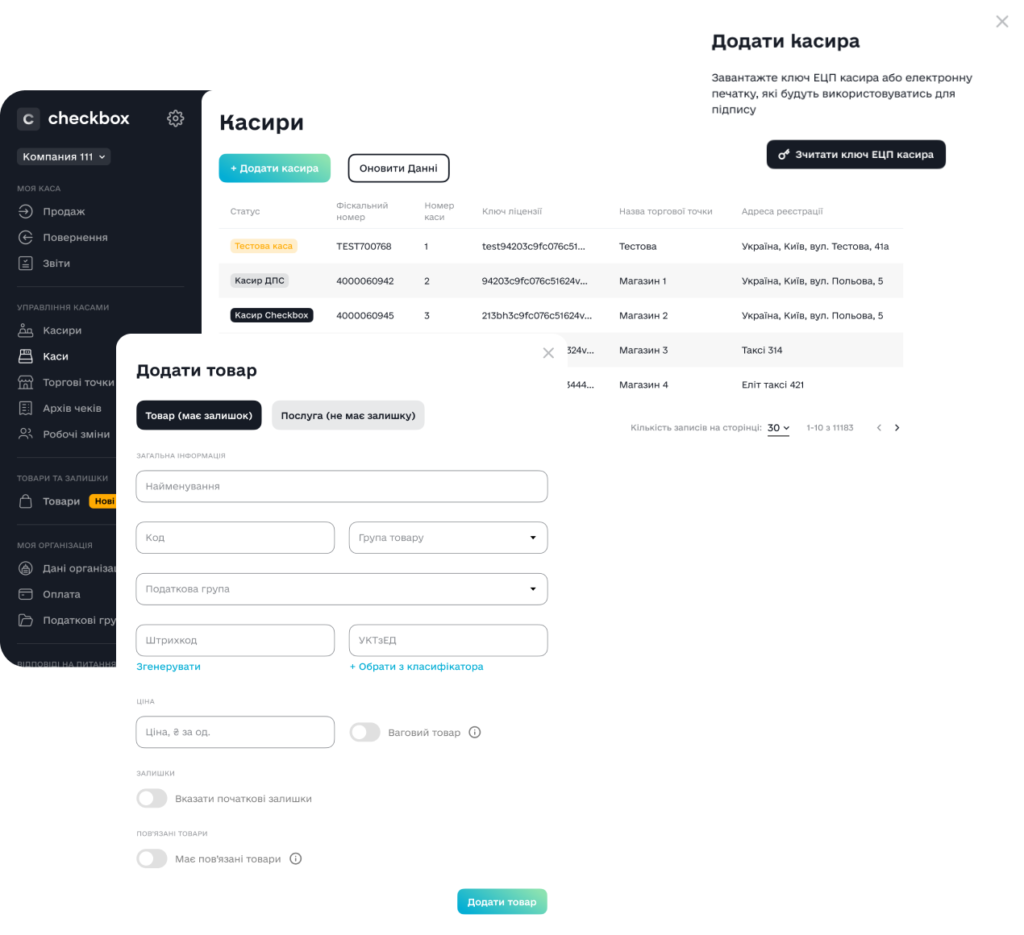
In the Sales section, open the cash shift, add items and services to the receipt, specify the payment method, and print.
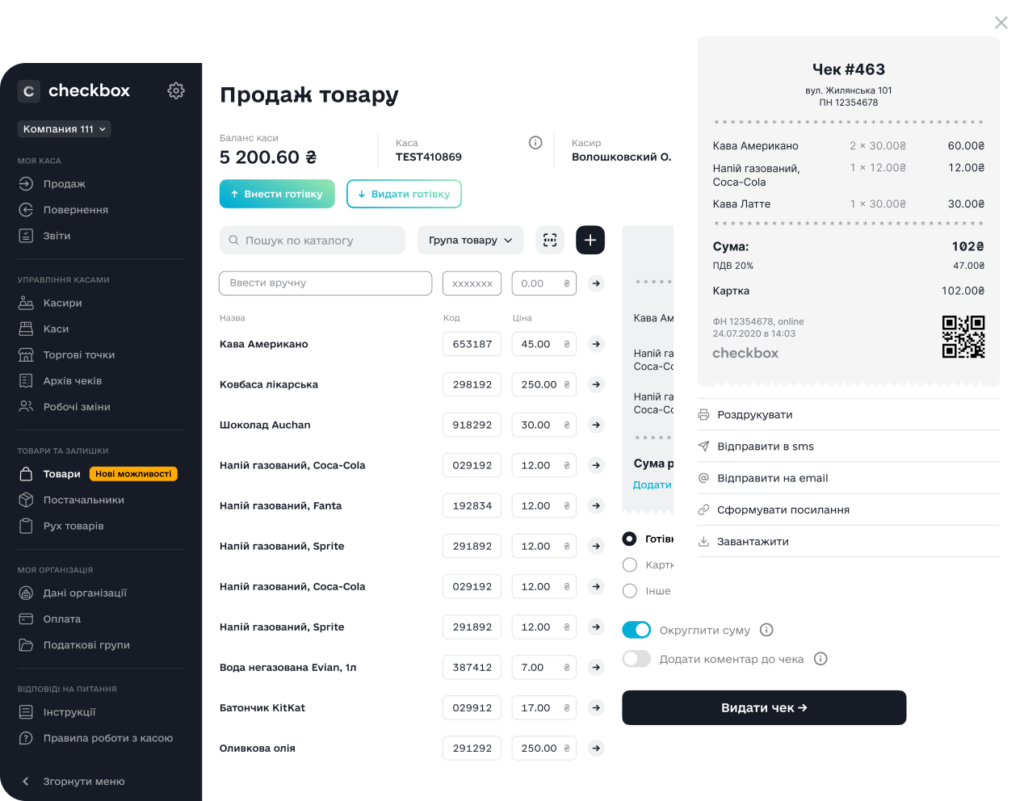
Заповніть, будь ласка, цю форму, і наші спеціалісти зв'яжуться з вами